
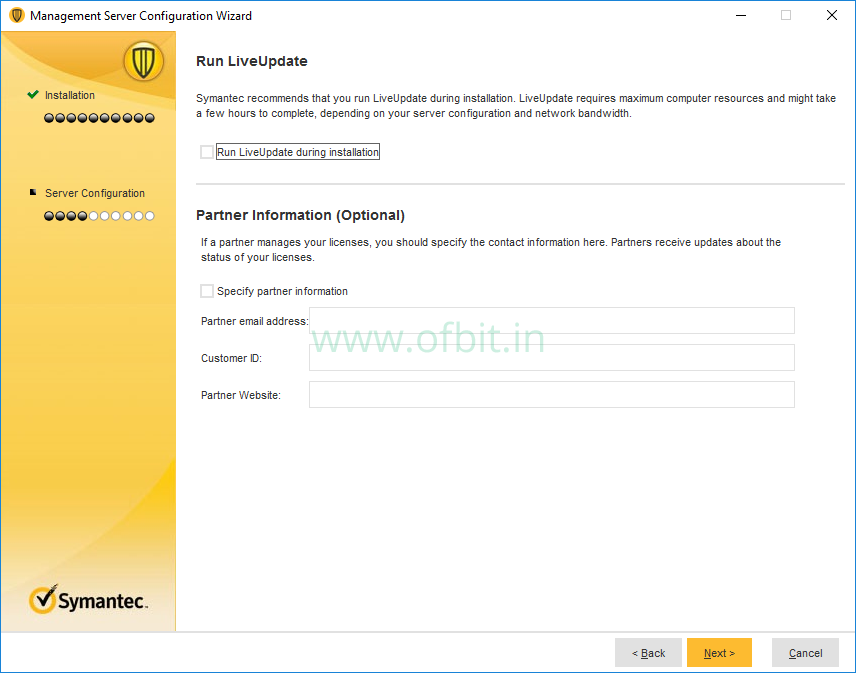
That might be a username, a password, and an email address, depending on the sort of program. Empathy! One one of the secrets to creating a fantastic UX So, in practice, what does ‘making registrations swift' imply? It entails contemplating which information is deemed necessary for the creation of an account and asking for only that - nothing else. App developers demonstrate to their users that they understand what irritates them and value their time by making registration quick. But they know it's vital, so they do it grudgingly.

Take a look at it! Simplify Sign-up Forms Nobody on the earth loves filling out forms, so why would anyone enjoy registering accounts for applications or online services? They don't, as a matter of fact. By adhering to these best practices, you can begin creating an outstanding user experience right from the first screen, which will do wonders for user retention. Instead of usernames, use email addresses. The following are the best practices for a mobile app's login page (in no particular order): Registrations should be made easier. That way, you'll be able to mount this beast and ride it to the top of the app charts. But what exactly does 'having the sign-up screen done well' imply? How do we tame this ferocious beast? We tame it by adhering to UX best practices and use appropriate analysis and optimization tools. Nonetheless, the sign-up screen is designed incorrectly far more often than anyone would like to admit. When done incorrectly, it can have the opposite impact. If done well, it can be the catalyst for tremendous user retention. We love it, we hate it, and we surely love to hate it when it comes to mobile app sign-up screens. Now the password request box will have disappeared, and the uninstall process will complete on its own.Tips To Perfect Your Mobile App’s Login Screen Note: There may be more than one, if so select the one that running under the user account that you a logged on as DO NOT select it is it is running under the SYSTEM account. Select the processes tab, Locate the MSIEXEC.EXE service. Launch Task Manager, (Press Ctrl+Alt+Delete, Or right click the taskbar, or simply run Taskmgr.exe).Ģ. While still being asked for the password, do the following.ġ. The same fix worked for both of them, and its painfully easy. One of the other machines had Symantec Endpoint Protection installed and this did the same.Īs expected, no one knew what this password was, and the default password ‘symantec’ didn’t work. When I tried to remove it, it asked for a password. On one machine I found it had Symantec AntiVirus.

I was finishing off a domain migration this week and was changing the clients over to McAfee.


 0 kommentar(er)
0 kommentar(er)
